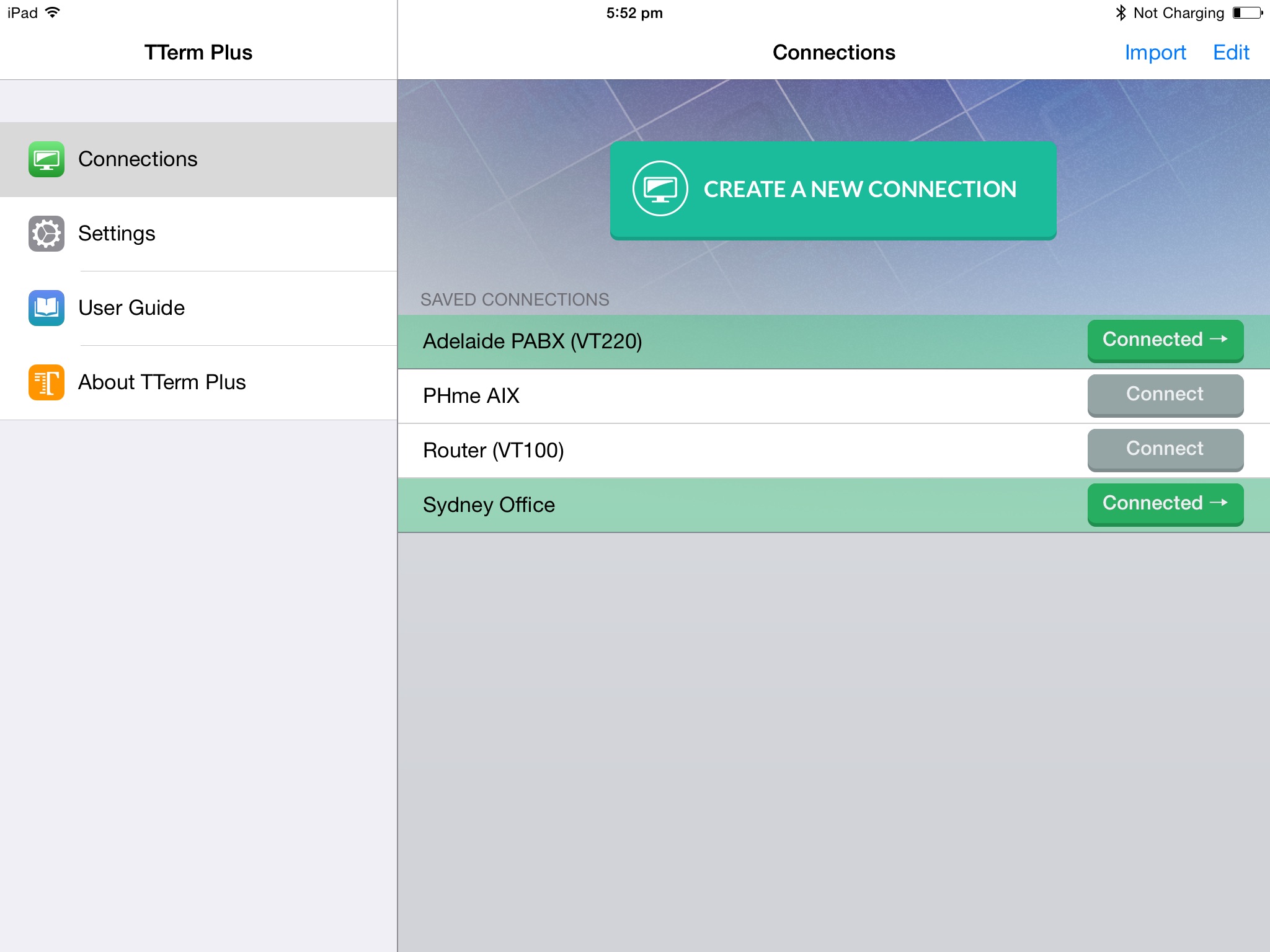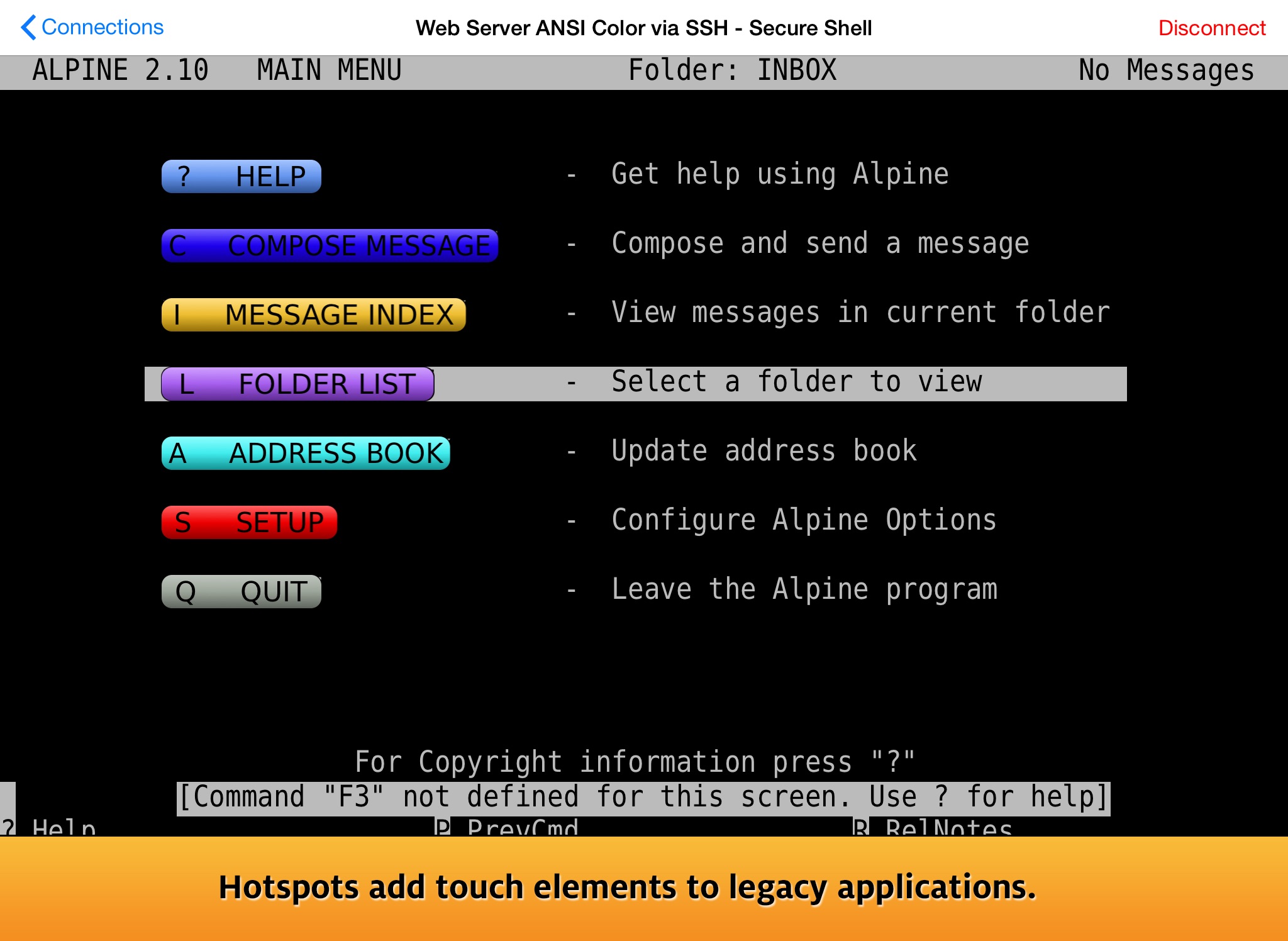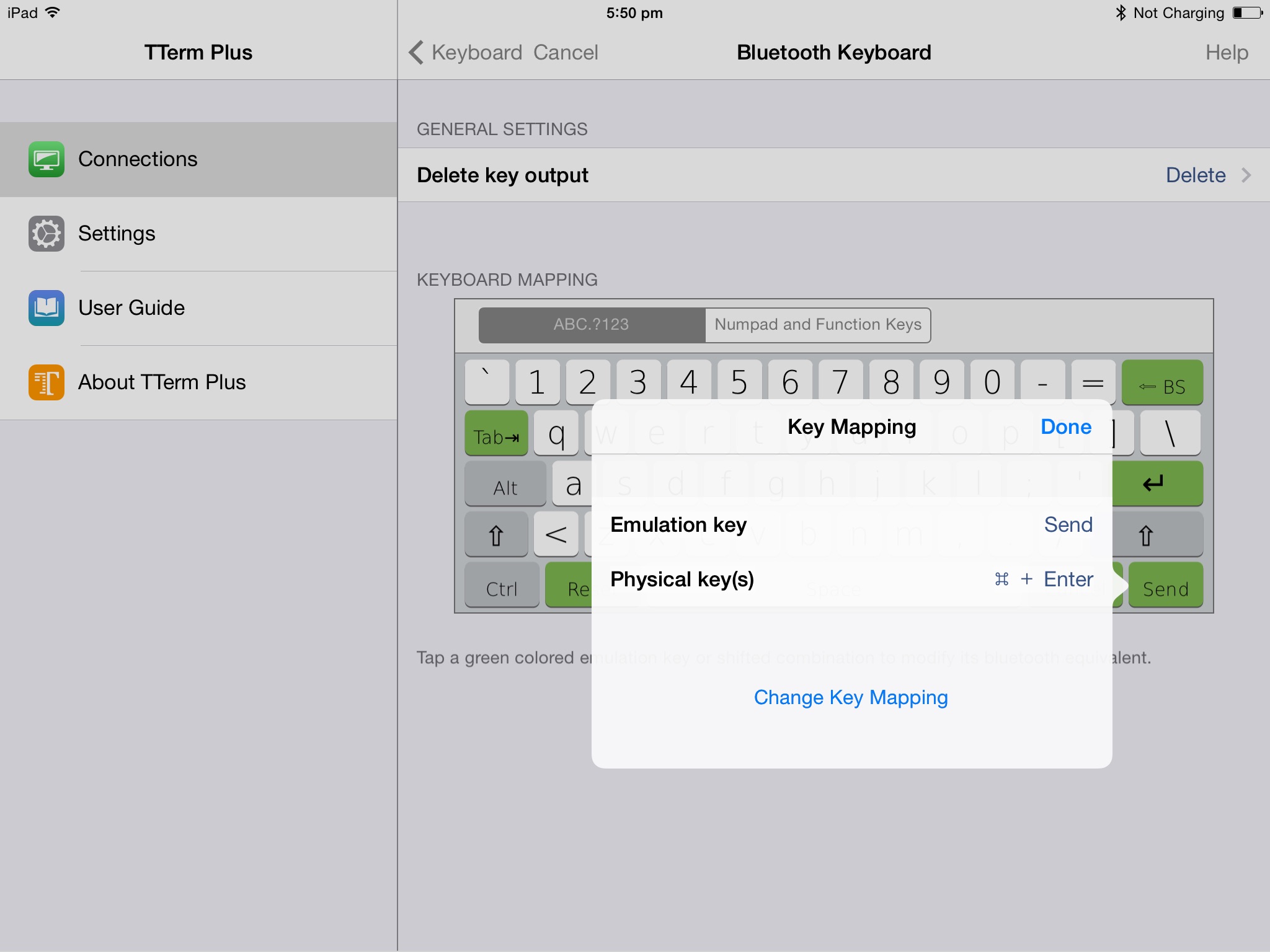TTerm Plus is an enterprise grade terminal emulator providing providing secure, robust communications to a variety of hosts systems over SSH and Telnet.
Offering a variety of features and tools designed to enhance terminal emulation on your device TTerm Plus features comprehensive terminal keyboard and language support, custom hotspots for touch interaction, multi-session capability, bluetooth keyboard support, keyboard mapping and more.
TTerm Plus is designed to get the basic user up and connected with a minimum of fuss whilst allowing seasoned, technically advanced users to create in-depth configurations as required.
Based on Turbosofts popular TTWin terminal emulator for Windows, TTerm Plus builds on a heritage of accurate, reliable and robust terminal emulation proven over many years of extensive real world usage and development.
Terminals supported:
-ANSI X3.64, ANSIEA
-AWA ADM11 R/W/P/H & LSI
-DEC VT 52/100/101/102
-DEC VT220
-DEC VT320
-DEC VT420
-IBM 3101
-IBM 3151
-IBM 3164 Color
-SCO ANSI Color Console
-Linux Console
-Unix ANSI (Bell, AT&T, interactive)
-Wang 2110
-Wyse 50+, Wyse 60, Wyse 350
Features:
-Secure SSH, support for importing RSA SSH keys
-Telnet
-Telnet via SSH Tunnel
-Telnet via SSL2/SSL3/TLS
-Multiple simultaneous host connections
-Dynamic Hotspot support, creates touch elements on your terminal display
-Terminal select/copy/paste
-Scroll history
-Support for Apple Wireless Keyboards.
-Support for custom keyboard mapping. (bluetooth keyboard keys to emulation keys)
-Custom on screen keyboards for each terminal type
-Compact or expanded keyboards display including transparent overlay option
-Import/Export configuration for administrators looking to deploy across small numbers of devices. Single tap to share Access Level settings and multiple connection configurations.
-AppConfig support for administrators looking to support a larger number of devices, enabling TTerm Plus to be deployed and configured through a Mobile Device Management product such as AirWatch®.
For support, feedback and feature requests please contact [email protected].